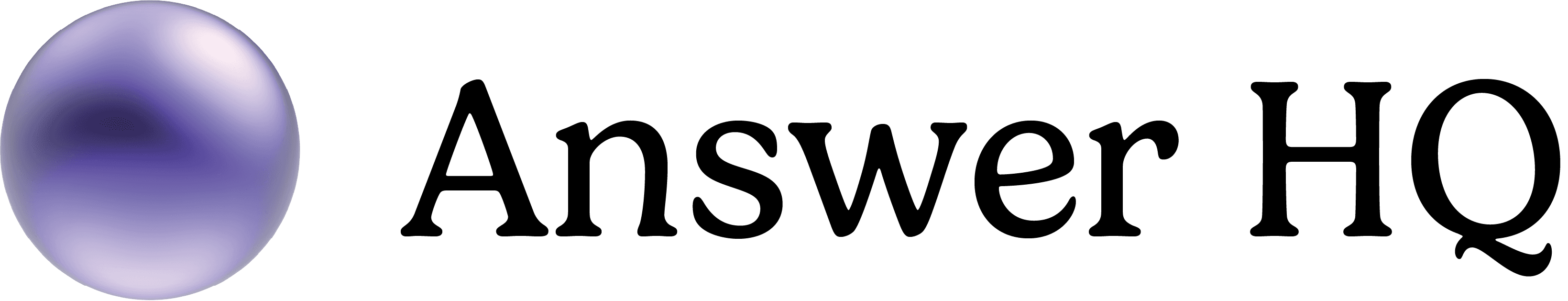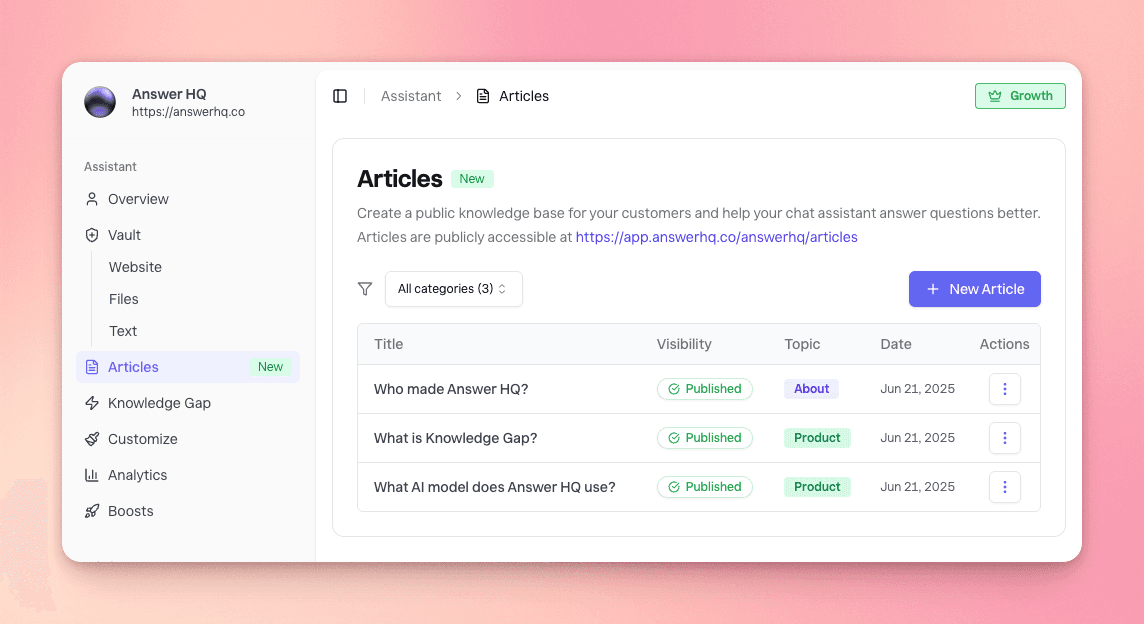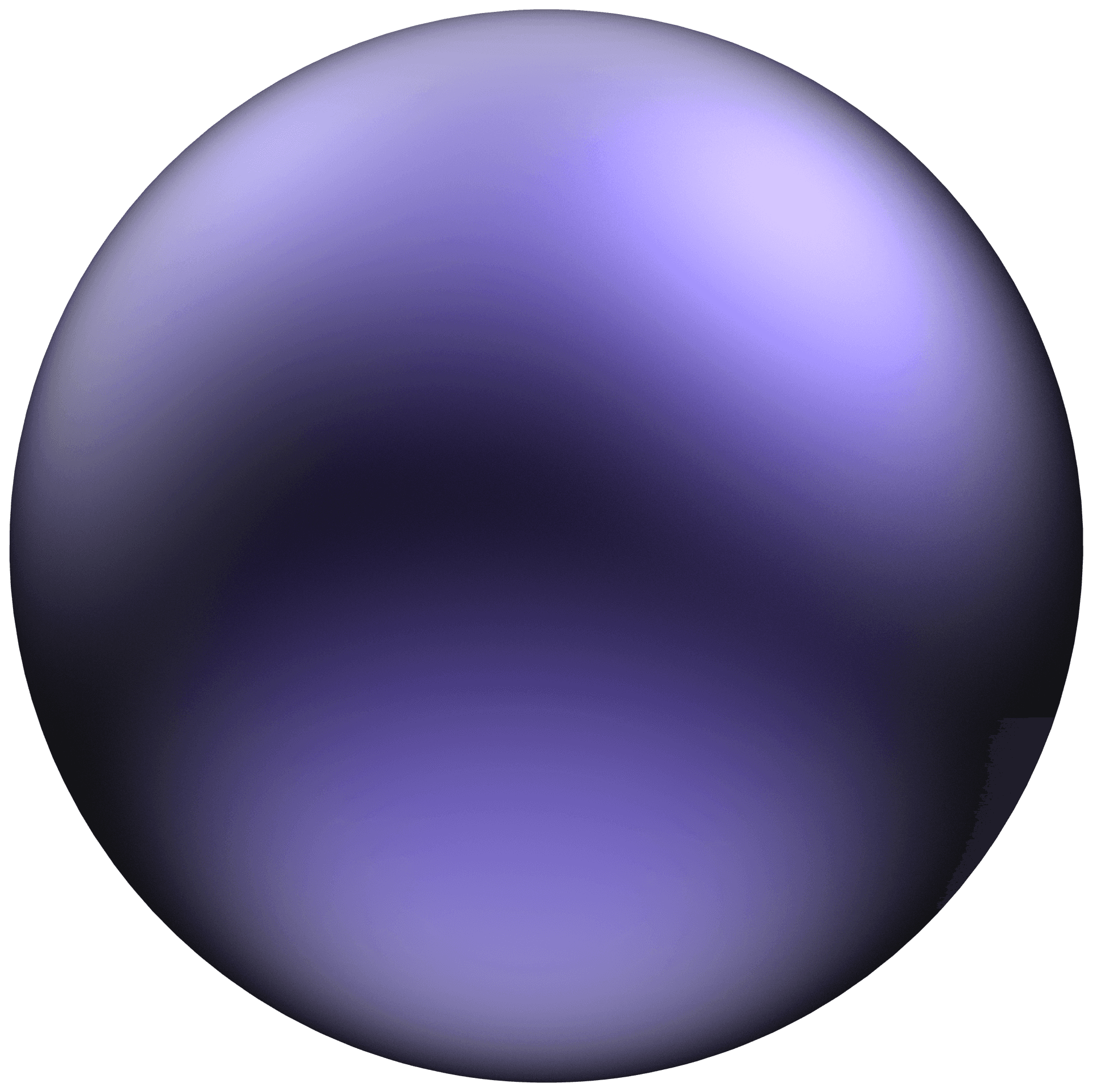Answer HQ Update #5: 📙 Meet Articles - Your Cure for Scattered Help Docs

Jacky Liang
Jun 23, 2025
👋🏻 Say goodbye to scattered support pages.
I am so excited to introduce Articles: your new all-in-one hub for help content, located directly within Answer HQ.
With Articles, you can host and manage support documentation in your Answer HQ account, creating a public knowledge base while also providing content your assistant can use to answer customer questions.

🤓 You asked, we delivered: A smarter way to manage support content
When speaking with both prospects and customers-alike, the loudest feedback has always been - "Jacky, we love how easy it is to import our website and documentation to Answer HQ, but we don't love having to go to a separate platform to do something so simple. We would love to be able to do all of this in Answer HQ."
I hear y'all loud and clear. So I am super excited to announce Articles in Answer HQ.
No more jumping between platforms, no more paying $499 a month for Zendesk, no more updating your website and re-importing content into Answer HQ. Articles makes it easy to keep your support content organized in one place while also creating a public knowledge base anyone can reference. Oh, and it automatically works with your Answer HQ AI assistant.
Content created in Articles is fully customizable with a rich text editor – add formatting, tables, links, and more. Plus, there’s no limit to how many articles you can add. Articles is available to all plans, Answer HQ Basic included!

You’ll always have access to your content via the Articles section of your dashboard, and can share links to individual documents or the full knowledge base by grabbing the link at app.answerhq.co/[your-company-name]/articles.
🛫 Get started in 5 easy steps
Log into your dashboard and select “Articles” in the navigation bar on the left
Click the “+ New Article” button at the top right, add a title, and choose or create relevant categories
Select “published” from the drop down to make it live right away, or “draft” if you’re still working on it
Write or paste the body of your article into the text editor and (optionally) include a brief description for SEO
Click “Create Article” – and you’re done!
Bonus: Share your newly created article to your customers by clicking "⋮" and then "View"


Your articles will automatically appear in your Articles library and will be accessible publicly, so you can easily share links with customers. Even better, your Answer HQ assistant will instantly start using the content to answer related questions, surfacing Quick Citations to the full documentation when they’re most relevant.

💡 More improvements
Fully reorganized dashboard sidebar to be more clear (woohoo!)
Mark unanswered questions in Knowledge Gap as answered
Create Articles from unanswered questions directly within Knowledge Gap page
🎉 What's coming next?
We have lots of great things coming - stay tuned, we'll be sharing a 3-month roadmap for Answer HQ so you can look forward to what's coming. Get excited for:
Answer HQ API
Slack and Discord bot
And much much more
—-
Thanks for being a part of the Answer HQ journey!
As always, I’d love to hear your feedback – email me with questions, thoughts, or whatever’s on your mind.